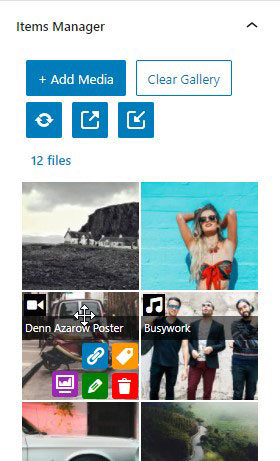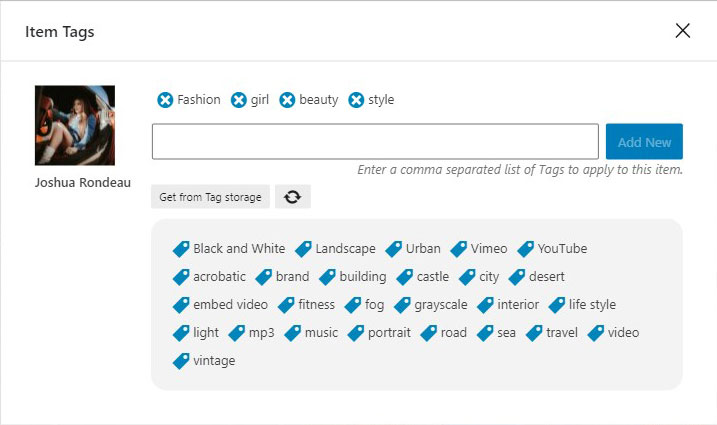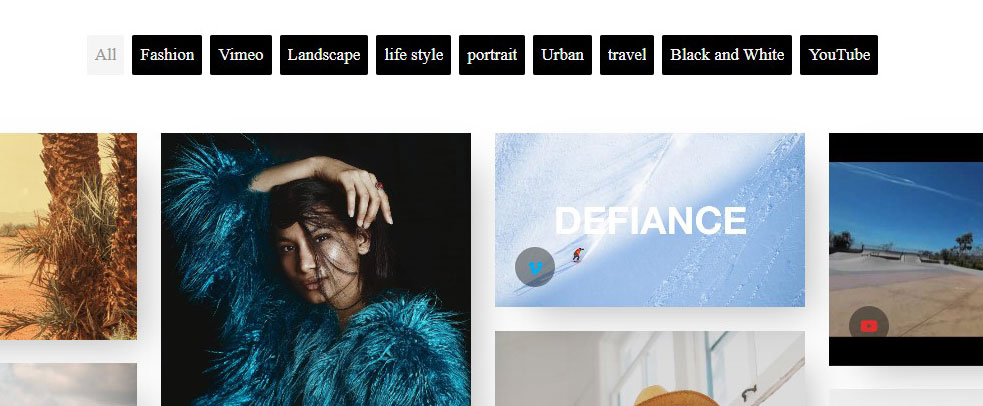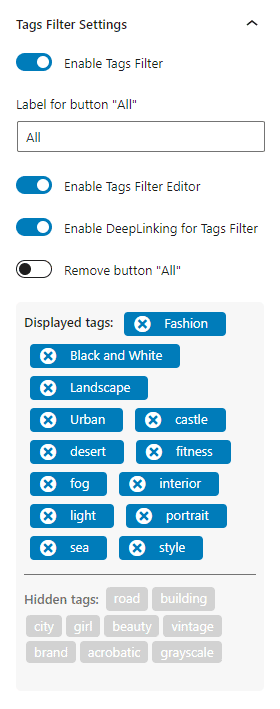Tags Filter
Tags Filter
Tag filter allows you to quickly and easily select the necessary content and focus on what is needed in a given situation.
Advanced Tags Filter Panel
All premium blocks have an advanced tag filter control panel. You can hide tags that are not topical for a given gallery and sort them, which will allow you to create an accurate search tool in your gallery.
DeepLinking for tags is a unique opportunity to send your reader to specific, more important content at the moment. Example: tag “Portrait”
If you need an emphasis on a certain tag (group of elements) in the gallery and you want to initialize the gallery with the applied filter, just remove the “All” button and the gallery will start from the first tag of your custom tag filter. Demo